Your roadmap to a fast & easy policy
Here are some things you can check off your mid-term to-do list to be prepared for audit, future payments, claims reporting and tips for how to potentially save on premium.
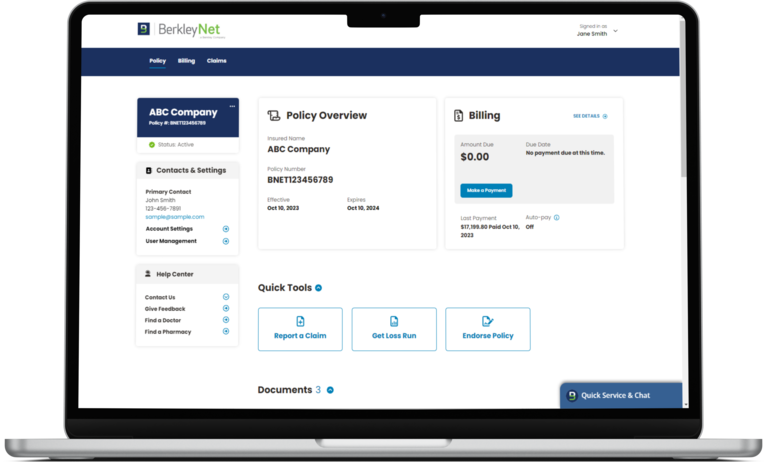
Prevent surprise costs at audit

Notify your agent about any changes to your business
Avoid large audit fees by letting your agent know now if you've had changes to your business, including new locations, changes in payroll and types of work.
Changes to your business, like new locations or payroll, are also called endorsements.
Endorsements on your policy must be made by your agent. Contact your agent to make a change regarding your business.

Collect certificates of insurance for any subcontractors
If you have hired any subcontractors, or plan to during the remainder of your term, remember to gather Workers Compensation Certificates of Insurance (COI) as you go. Liability insurance does not apply or cover.
Failure to obtain COIs and any payments made to a subcontractor outside of their coverage period could be eligible as payroll and increase your final audited premium.
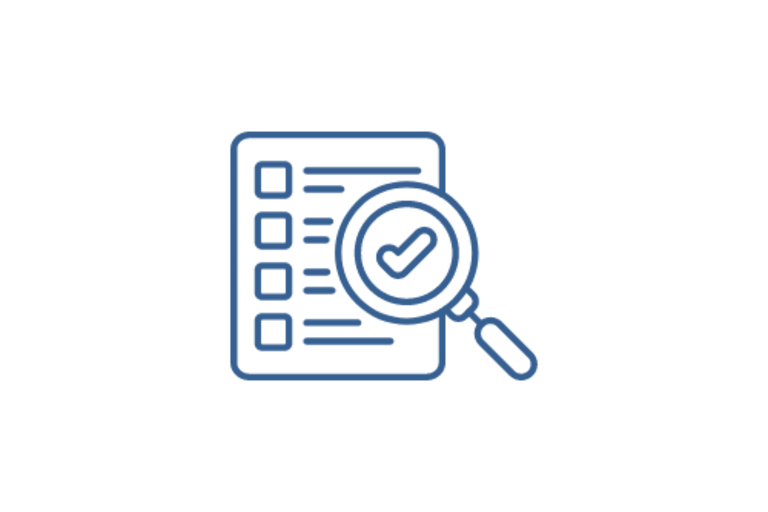
Documents to have ready
- Quarterly 941 Forms
- Profit + Loss Financial Statement
- Payroll records by employee, including type of work each employee performs, if different types of work are completed
- Certificates of Insurance, if any sub-contractors were hired during your policy term
If you use any type of waiver, they must be approved by BerkleyNet before the employee or subcontractor can be excluded from your audit.
Report claims early
Reporting a claim as soon as it occurs can lead to better outcomes for your injured worker and your policy.
- Get your employees the care they need with 24/7 access to emergency physicians specializing in work-related injuries.
- Reporting claims quickly can result in lower overall costs and may impact your premium at renewal.
Report a claim online or call 877-497-2637 to talk with a doctor.

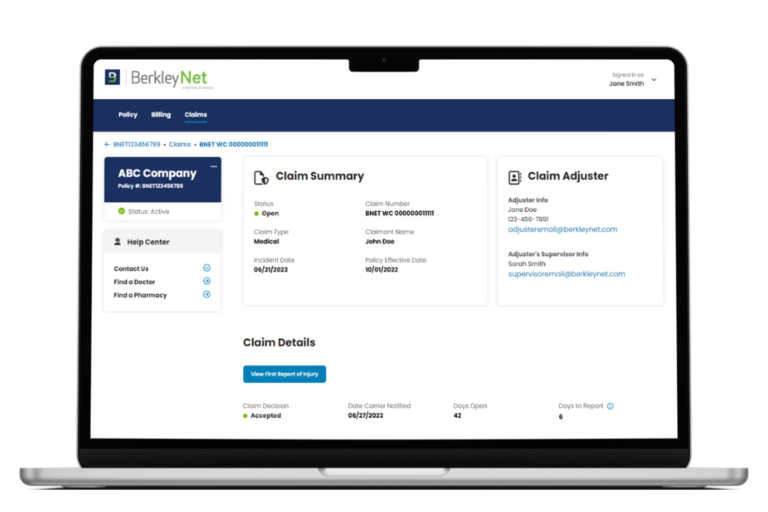
New online feature
View a list of claims that have been reported for your policy and access additional details. Log in to the portal and select the "Claims" tab to see your policy history.
Share Your Feedback
View Your Policy
Log in to portal to view your policy and claim information, make a payment and set up auto-pay.
Need help finding your policy number?
Use the Quick Service + Chat tool.
