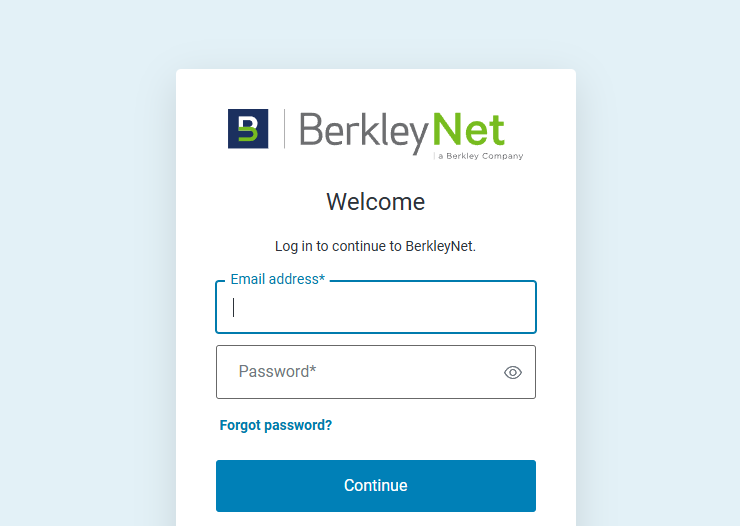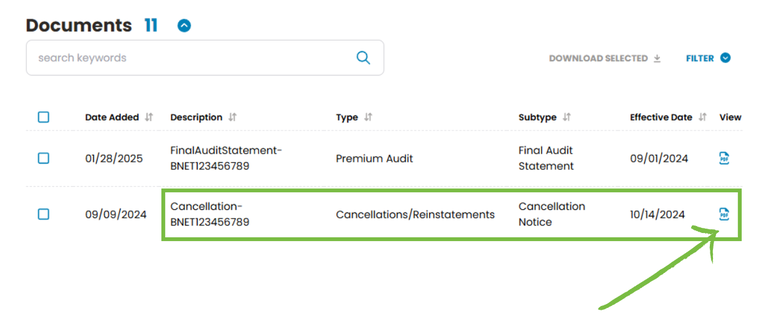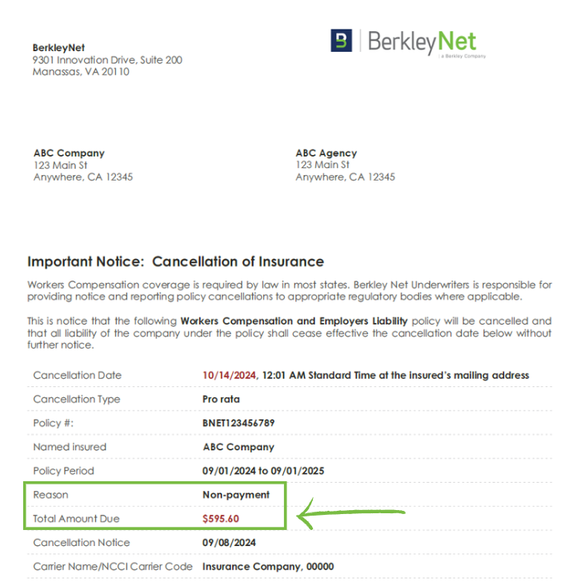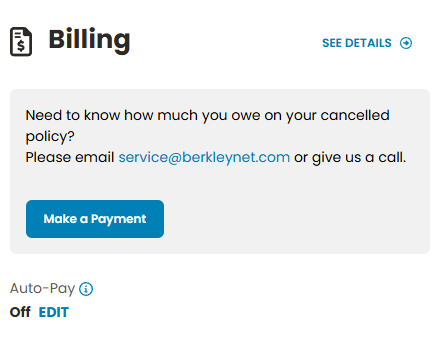Request Reinstatement
If your policy was cancelled due to non-payment, you may be eligible for reinstatement. Here are the next steps.
To begin the reinstatement request process, follow these three steps:
- Step 1: Pay Past Due Amount (See how)
- Step 2: Complete this Statement of No Loss
- Step 3: Send Request (View details needed)
Step 1: Pay Past Due Amount
Step 2: Complete this Statement of No Loss
- Download this Statement of No Loss form
- Complete all fields
Step 3: Request Reinstatement
- Email [email protected] to request reinstatement
- Attach the Statement of No Loss
- Please note: When submitting the Statement of No Loss, it must come from the email address of an owner/officer on the account.
- Include your policy number in the subject line
- Let us know you've made the payment amount from your Notice of Cancellation and would like to request reinstatement
If we need additional information or are unable to reinstate, we'll reach out. Otherwise, we'll begin the reinstatement process and you'll be notified once reinstated.